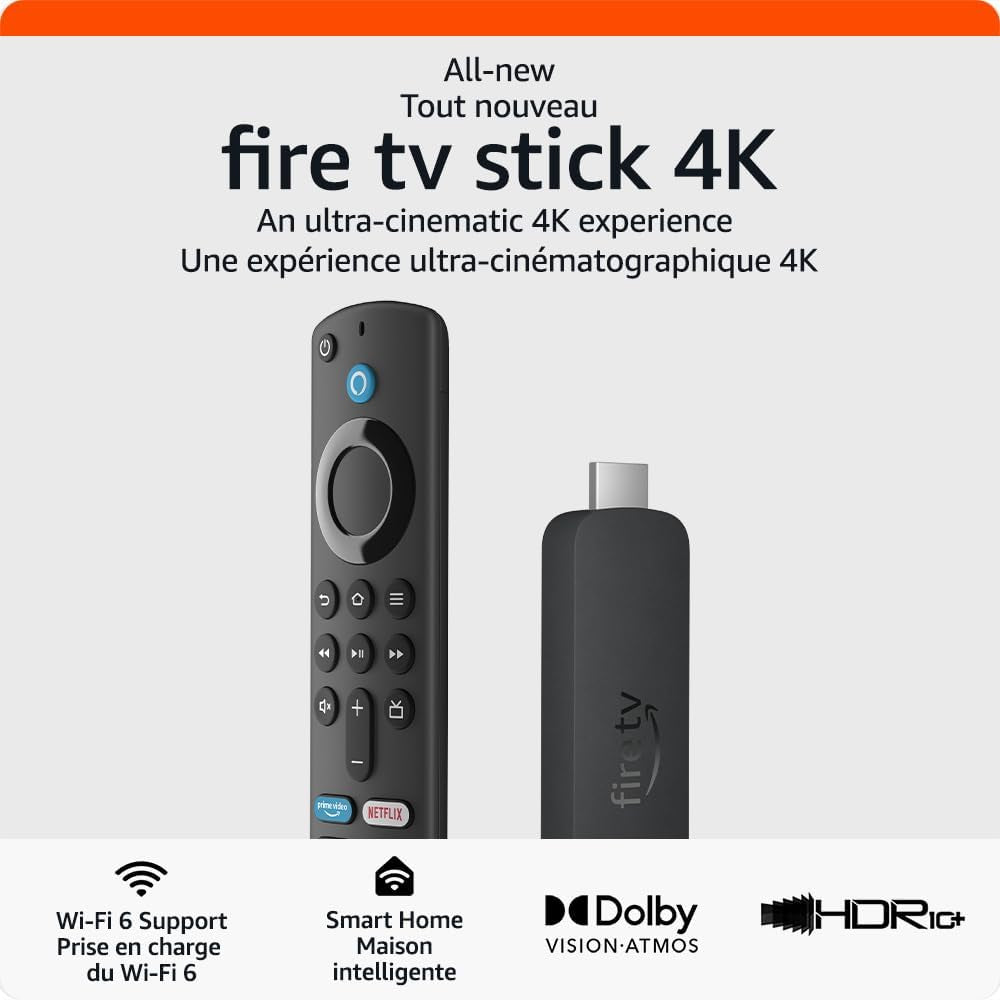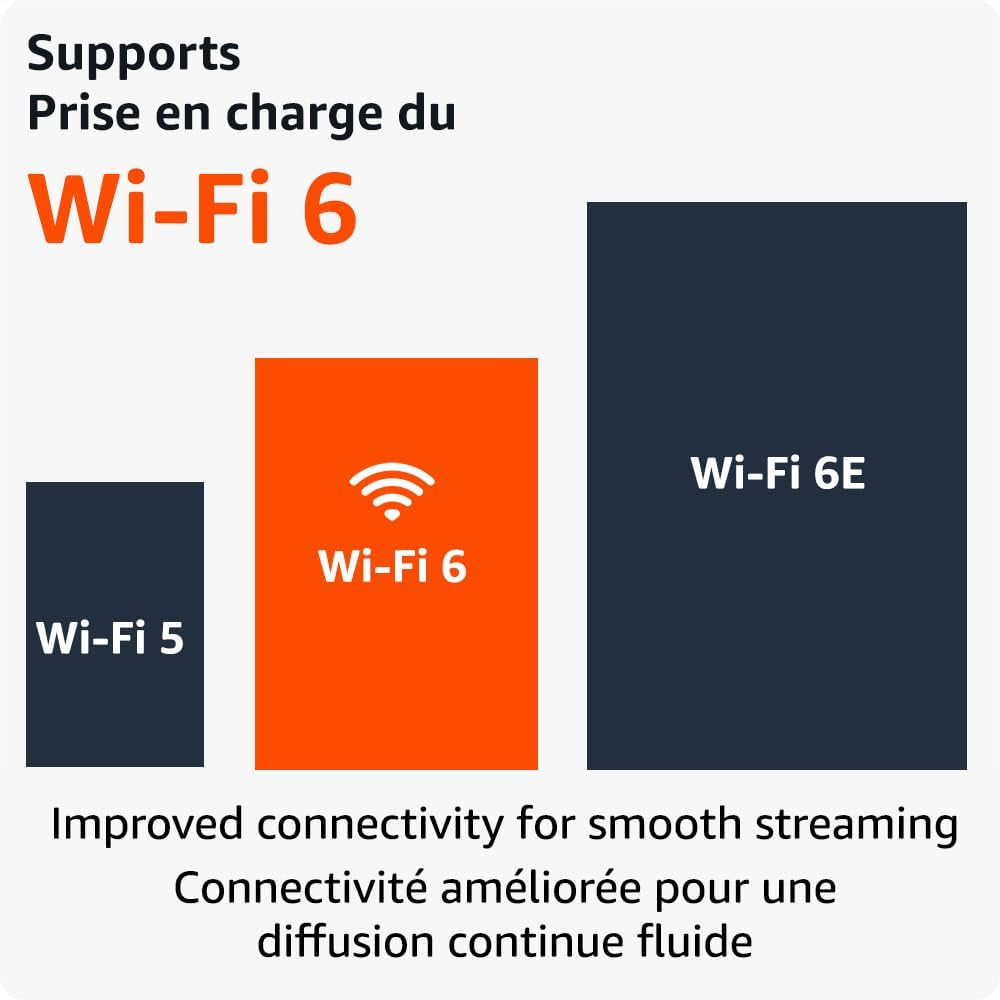Kachi Things
Check out the new Fire TV Stick 4K! 🎬📺 With over 700,000 movies and TV episodes, Wi-Fi 6 support, and access to free & live TV. Upgrade your streaming experience now! 🔥 #FireTVStick #StreamingDevice #MovieNight
Check out the new Fire TV Stick 4K! 🎬📺 With over 700,000 movies and TV episodes, Wi-Fi 6 support, and access to free & live TV. Upgrade your streaming experience now! 🔥 #FireTVStick #StreamingDevice #MovieNight
Impossible de charger la disponibilité du service de retrait
- Advanced 4K streaming - Elevate your entertainment with the next generation of our best-selling 4K stick, with improved streaming performance.
- Wi-Fi 6 support - Enjoy smooth 4K streaming, even when other devices are connected to your router.
- Cinematic experience - Watch in vibrant 4K Ultra HD with support for Dolby Vision, HDR10+, and immersive Dolby Atmos audio.
- Endless entertainment - Stream more than 700,000 movies and TV episodes. Watch favourites from Netflix, Prime Video, Disney+, Crave, and more. Subscription fees may apply.
- Stream for free - Access over 100,000 free movies and TV episodes from popular ad-supported streaming apps like CBC GEM, Tubi, and Pluto TV.
- Alexa Voice Remote - Quickly find, launch, and control content with your voice. Get to your favourite apps with preset buttons, and control TV power and volume with one remote.
- Do more with your smart home - Control compatible devices like cameras, lights, and more with your remote. Press and ask Alexa to check the weather or dim the lights.
An ultra-cinematic 4K experience
From playoffs to premieres, experience it all like you're there with support for cinematic 4K Ultra HD. Experience vivid colour and brightness with support for Dolby Vision and HDR10+, immersive sound with Dolby Atmos, and smooth streaming with Wi-Fi 6. Add for a complete Alexa Home Theater.
The next generation of our most popular 4K streaming stick
Upgrade your 4K streaming experience with Fire TV Stick 4K—now powered by a quad-core 1.7 GHz processor for faster app starts, and more fluid navigation. It makes getting to the good stuff even easier—all for an affordable price.
Wi-Fi 6 support
Smart Home
Dolby Vision.Atmos
HDR10+
Press and Ask Alexa
Enjoy smooth 4K
streaming in your home
Our most popular streaming stick now supports Wi-Fi 6 for smooth 4K streaming, with less interference from other connected devices. To use Wi-Fi 6, you’ll need a compatible router like the If you have a Wi-Fi 6E router, we recommend Fire TV Stick 4K works with earlier wifi routers, too.
Wi-Fi 6 support
Reduces network congestion for smoother video streaming across multiple devices.
Fast speeds
Enjoy fast speeds and low latency when streaming 4K content or playing games in the cloud.
Dual-band
Supports 2.4 GHz and 5 GHz bands,
so you can connect to the
least-crowded frequency.
Over 700,000 movies and TV episodes
Enjoy favourites from Netflix, Prime Video, Disney+, Crave, Apple TV+, Paramount+, and others. Stream live TV, news, and sports, and even watch for free with CBC GEM, Tubi, YouTube, and more. Plus, play millions of songs through services like Amazon Music and Spotify.
Subscription fees may apply.
Stream free movies and shows
Power on and start watching a world of free entertainment through ad-supported streaming apps like YouTube, Tubi, and Pluto TV. You can access over 100,000 movies and TV episodes without paying for subscriptions.
From smart home control
to smart living
Control compatible smart home devices right from your TV. You can press and ask Alexa to do things like show Live View Picture-in-Picture camera feeds without interrupting your show, check the weather, and stream music. And Fire TV is always getting smarter with new Alexa Skills and voice functionality.
“Alexa, show my nursery camera.”
Light
Lock
Smart Camera
Sound Bar
Smart Plug
Thermostat
Alexa Voice Remote with TV controls
Just press and ask Alexa to find, launch, and control content, or even switch to cable. Quickly get to favourite apps with preset buttons, and go beyond streaming to check sports scores and play music. Dedicated power and volume buttons control your compatible TV, soundbar, and receiver.
Simple to set up and use
Step 1
Plug Fire TV Stick 4K directly into your HDMI input.
Step 2
Attach power cable, and plug
into wall outlet.
Step 3
Pair remote with TV, connect to
internet, and enjoy.
Every day is an earth day
You don't have to be an environmental scientist to make sustainable choices. We considered sustainability in the design of this device. Here's how:
Materials
Fire TV Stick and remote made from 22% recycled materials.
Energy
Low Power Mode reduces energy consumption when idle, . We also invest in renewable energy that, by 2025, will be equivalent to this device's electricity usage.
Figures are for Fire TV Stick 4K, not including any variants or bundled accessories or devices.
Share